Overview
Microsoft Dynamics 365/CRM is a powerful way to manage customer interactions on the cloud. DBSync’s Microsoft Dynamics 365/CRM Online Adapter bi-directionally synchronizes customer related data with your database, accounting systems, and other CRMs ensuring all platforms are uniformly integrated to one another. The Adapter comes bundled with Process Builder which allows detailed customization to fit your business goals.
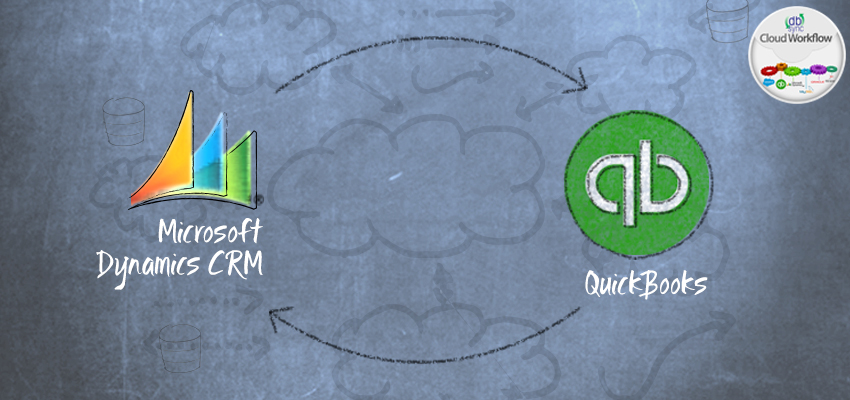
Features
- Dynamic Mapping
The application provides a pre-built field to field map along with flexibility for more complex and dynamic mapping capability. - Accounting & ERP Applications
Expand the versatility of Microsoft Dynamics CRM to your accounting departments with direct integration into: QuickBooks Desktop & Online, Microsoft Dynamics GP (Great Plains), Microsoft Dynamics NAV and Intacct. - Database Integration
DBSync’s Microsoft Dynamics CRM Adapter offers you the best possible flexibility by supporting connections to multiple database structures: Oracle, SQL Server, DB2, MySQL, PostgreSQL and Cassandra. - E-Commerce Integration
By connecting your eCommerce and Shopping carts directly to your Microsoft Dynamics CRM data, our adapter enables you to streamline your business processes and get a big picture view of your efforts. - Turn Key Solution
Our adapter comes built with pre-loaded templates for your standard connections. This gets you up and running in about an hour so you can spend time focusing on what matters. - Data Management
Take control of your data using DBSync’s Microsoft CRM Adapter to build your data warehouse or Master Data Management by easily replicating cloud data in-house. - Healthcare & More
Utilize the Microsoft Dynamics CRM adapter to connect your sales and accounting data into healthcare applications like Electronic Medical Records (EMR) as well as integration with flat files. - Standard and Custom Objects
DBSync's adapter supports a wide range of Standard Objects like AccountFeed, CaseStatus, ContactTag, Quote, ServiceContract, and more. - Highly Customizable
Our adapter supports, custom fields, custom entities, and the creation of custom mapping for unique or complex business processes. - Exception Handling
When authorized financial transactions are happening via secure payment gateways, there is a need for real-time Exception handling and reporting. The Microsoft Dynamics CRM Adapter provides superior Exception handling and reporting through our easy to use interface. - Automatic Updating
DBSync supports automatic data synchronization between applications on an hourly, daily, or weekly. - Both On-Demand and On-Premise
Our Microsoft Dynamics CRM Adapter has the flexibility to connect with any combination of both On-Demand and On-Premise applications without any specific software or appliances. - Query, Add, Modify, Delete
The Adapter connects directly to your Microsoft Dynamics CRM Online instance and enables you to query, add, modify and delete various types of records including: create new record, delete records, update existing records, working with custom records, and query, filter and extract records.
Frequently Asked Questions
What versions of Microsoft Dynamics CRM does this profile support?
This profile supports Microsoft Dynamics CRM Online 2011 version and later.
What versions of QuickBooks this profile support?
Following versions of QuickBooks are supported by DBSync:
- QuickBooks 2008 and Later US
- QuickBooks 2008 UK, Canada and Australia
Can I get a free trial version of DBSync?
DBSync is available for 14 day free trial after completing the registration process.
Does this profile support Bi-directional Sync?
Yes. This profile supports Bi-Directional Sync and you can also have the control to configure unidirectional sync or as per to your business needs.
Is this profile available with On-Demand or On-Premise version of DBSync?
This profile is available with On-Demand version of DBSync.
What transaction types can we generate in Quickbooks from Microsoft Dynamics CRM Online?
We can generate following transactions in QuickBooks from Microsoft Dynamics CRM Online.
- Invoices
- Sales Order
What transaction types can we generate in Microsoft Dynamics CRM Online from QuickBooks?
We can generate following transactions in QuickBooks from Microsoft Dynamics CRM Online.
- Invoices
- Sales Order
Can I create custom mappings in DBSync?
Yes. DBSync is a complete flexible solution and it fully supports custom mappings.










