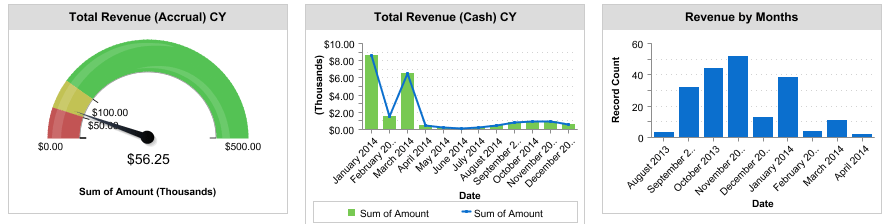Account Receivables
Is it cumbersome to keep track of your receivables? The solution is simple! You can keep an automated record of such receivables on the cloud. Enjoy improved financial management by accurate tracking of your estimates, invoice, sales receipts, refunds, sales orders and recurring invoices using centralized platform.
Receive & Track Payment
Ease your Receivables easily with AccouningBook. With a click it will generate reports for Receivables against Invoices and Sales Receipts. Manage all your payments through Cash, Cheque and Credit Card (integrated with PayPal) with AccountingBook.
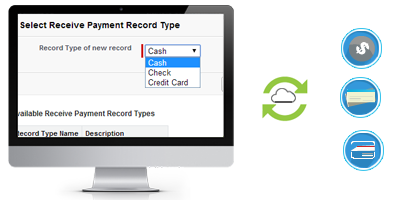

Payment Type
Simple and trustworthy! Now receive Credit Card payments directly to your account via Paypal. Reduce your PCI obligations, using Paypal; which is PCI compliant; integrated to the payment gateway on Force.com. Get financial reports and user-friendly dashboards for easy and comfortable functioning.
Receive a Payment and apply against multiple Invoices
Now managing payment against multiple Invoices will no more bother you. Put AccountingBook to work and manage your receivable payments against multiple Invoices with ease.

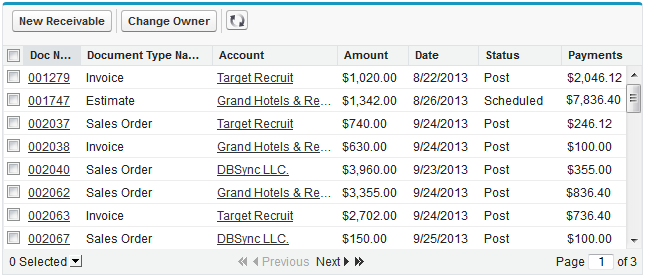
Record Transaction
Check the financial health of your company by recording every financial transaction. AccountingBook lets users to record Sales Order, Invoice, credit memo, Sales receipt, recurring invoices etc of your business in Receivables Object.
Recurring Invoices
You can directly enter invoices or generate recurring invoices using Accounts Receivable Module, especially meant to collect the receivables. Weekly, monthly, quarterly or yearly for your easy reference – choice is yours! Any predefined time as per your conveniences!
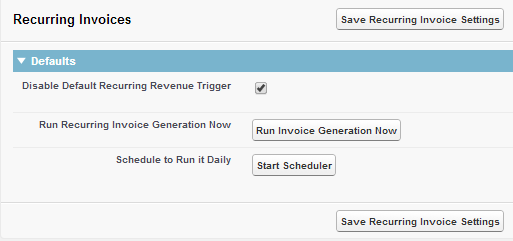
Reports & Dashboards
Simple and easy to Configure Reports and Dashboards from Force.com. Create your own KPI's to track and manage information. Keep track of Quick Key Metrics under Accounts Receivables along with other information like Total Sales, Opening Balance and Average Paying Period.