Replicate SaaS Data To Your Database Seamlessly
Connect your Salesforce and Dynamics 365 with ease to a wide range of supported endpoints, including popular databases
- Free forever developer edition
- Plug and Play
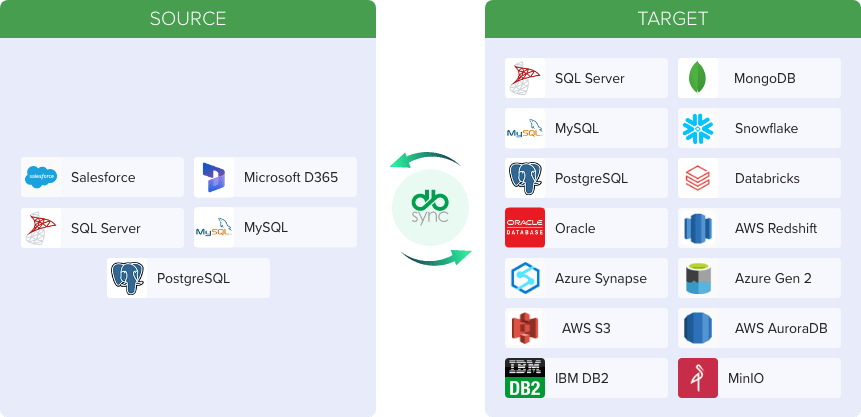
Supported Source and Targets
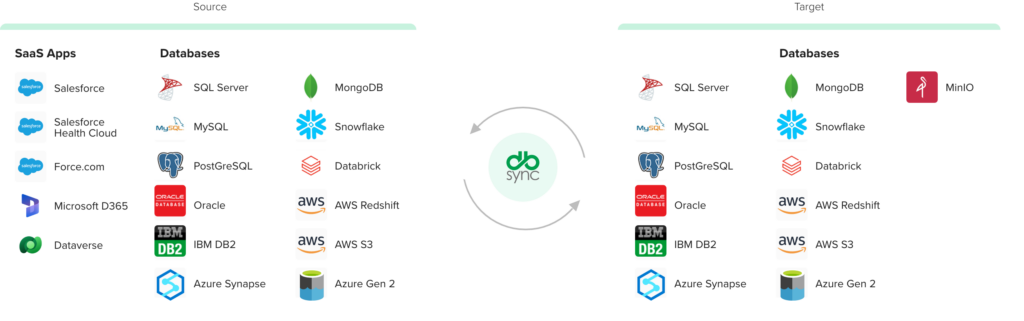
Leading the Way with G2 Recognition

Trusted by Experts and Businesses Alike
Experience the Impact: Empowering Businesses, Transforming Outcomes
95%
Reduce compliance risks by 95% with secure, reliable, and auditable Replication
99%
Achieve 99% data accuracy for enhanced decision-making
80%
Accelerate archive retrieval by 80% with instant access and easy retrieval
Endpoint Compatibility
-
Popular Databases such as SQL Server, MySQL, PostgreSQL, Oracle, IBM Db2.
-
BigData / Datawarehouse supported are MongoDB, Snowflake, MinIO
-
AWS include S3, RedShift, Snowflake, AuroraDB, RDS
-
Azure database management via SQLServer
-
API support using Swagger API
-
Sandbox seeding and Sandbox replication support
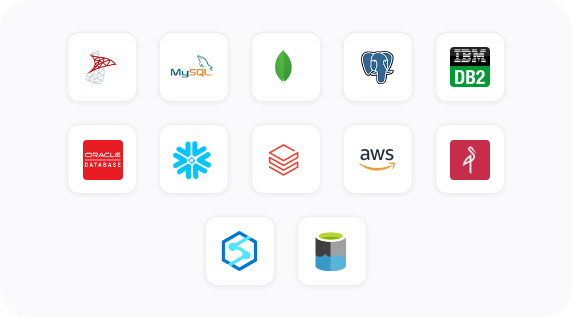
Effortless Job Scheduling
Tailor replication jobs with flexible scheduling options, enabling you to automate data transfers based on your specific business needs, whether it’s hourly, daily, or any other interval.
-
Schedule as you want
-
Webhook Trigger
-
Swagger API
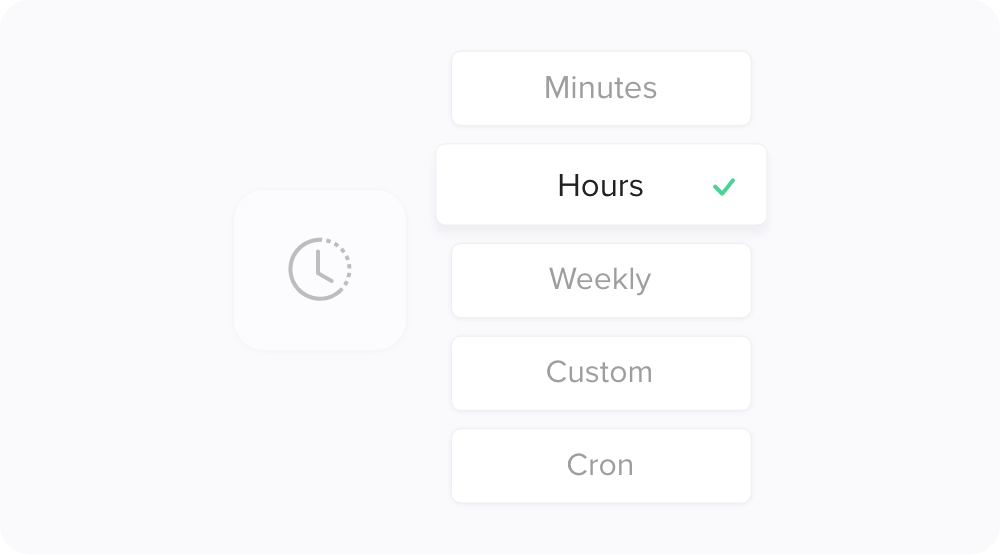
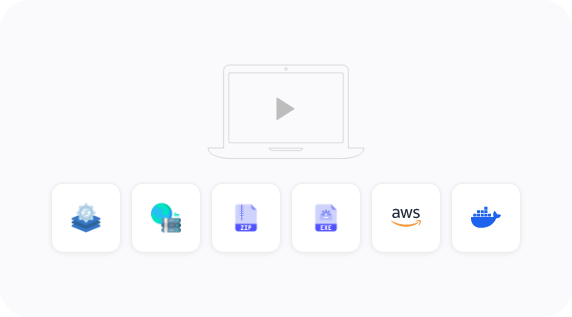
Versatile Deployment Modes
-
Batch API, J2EE Web Server
-
Deployments to EXE, Zip, Docker, AWS Images
Universal
Data Availability
Replicate, synchronize, distribute, consolidate, and ingest data across all major databases, data warehouses, and Hadoop, on-premises and in the cloud.
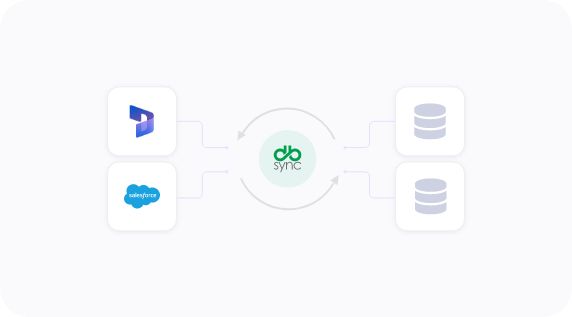
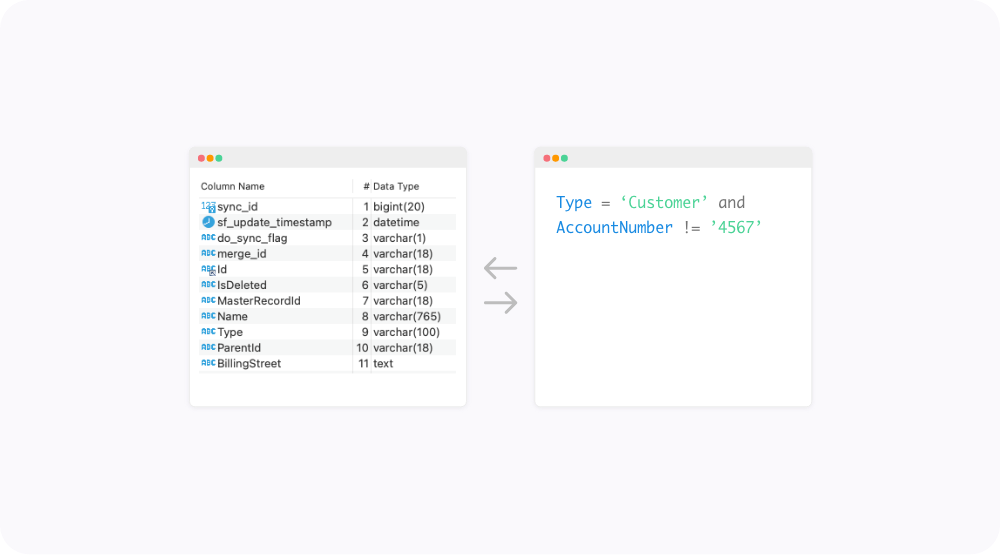
Ready-To-Query Schemas
-
Use thoughtful, research-driven schemas and ERDs for all your sources
-
Enables precise retrieval of information
-
Efficiency translates to faster decision-making processes, enabling you to respond promptly to changing business dynamics.
Automated Schema Migrations
-
Save resources with connectors that automatically adapt to schema and API changes.
-
Seamlessly evolve without manual intervention, saving your team valuable time and effort.
-
Uninterrupted data flow even amidst schema modifications.
-
Minimize the risk of errors associated with manual adjustments.
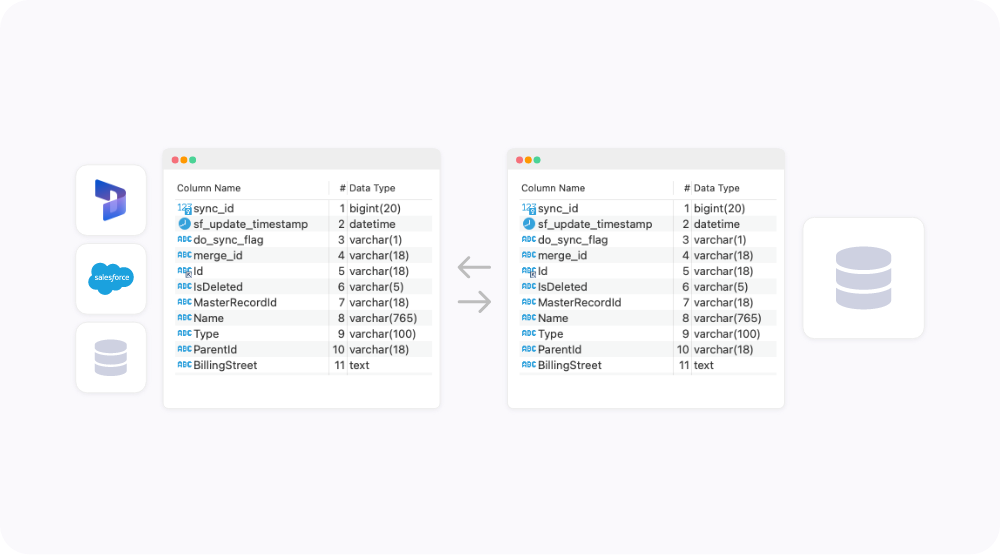
Customer Testimonials
Discover what our clients are saying

“DBSync saved us a lot of development time when performing data transfers between Salesforce and our servers. The tool is also easy to maintain, and the failure rate to backup Salesforce objects fell significantly. DBSync saves us around 25% of one developer’s time to maintain or support self-developed programs every year.”
Samuel Tang Senior Developer, Scotiabank
"DBSync helped us resolve everything quickly. The ROI came out about even. I believe we paid about 10-12K and saved 10-12K worth of my time. We were able to stabilize our Salesforce Sync and I was able to use my time on other ETL projects.”
Sarah Perry Business Intelligence Engineer, Barracuda
Benefits
Fulfils All Your Compliance And Security Requirements
Archiving your cloud application data with cloud data replication helps you comply with data protection legislation like CCPA, GDPR and other requirements. Snapshot-based tracking means you stay on top of regulatory requirements for versioning.
Zero Administration - Set It And Forget It
Automatic schema creation and adjustment means zero effort on mapping schemas. The ability to run database queries on Salesforce data reduces API usage and query latency.
Easy Enough For Business Users
No API experience? No Problem! Download the data directly and manipulate from the database to see your updates right in your CRM.
Deploy And Run Anywhere
Support for cloud (AWS) and on-premise database backup such as Oracle, SQL Server, MySQL, Snowflake, MinIO and more. Run it in batch or real-time incremental data replication solutions.
Adopt Salesforce With Your AWS And Big Data
Our Salesforce data replication technologies support Amazon Redshift to help you harness the power of Big Data for your business. Powerful Salesforce AWS replication that’s simple to set up.
No Per User Licensing, Simple Pricing Model
Our data replication services pricing model provides a ton of features to improve your business processes for a reasonable price.
Case Studies
Scotiabank
SaaS Replication Saves 25% of a developer’s time every year, which is redirected to maintain and support self-developed programs.
American Tower
Decreases their development time significantly by having the ability to import new salesforce objects with the click of a button.
FAQs
Quick answers to questions you may have. Can't find what you're looking for? Check out our full documentation.
Yes, SaaS Replication can replicate Salesforce or MS Dynamics 365 CRM data into your database application and vice-versa.
Yes, SaaS Replication can be installed locally. You can run reports from your on-premise reporting tools such as SQLServer Reporting, Business Object, Cognos, etc.
We support both complete and incremental cloud database replication. SaaS Replication automatically tracks the last record processed so that you can replicate only the updated data and never miss a record.
SaaS Replication has an option to enable event logs in the database. Event notifications can also be delivered to the administrator’s email address.
The application replicates the Salesforce CRM or MS Dynamics 365 CRM schema automatically for all objects.. The schema differences are evaluated and the corresponding columns are generated in the Database. No existing columns for a given table will be removed so that historical data is maintained.
The SaaS Replication Console can be used to download Salesforce objects such as attachments, documents, content, and chatter feed to a local directory.
Custom objects, documents, and attachments are supported for Salesforce replication.
We are compatible with Salesforce Enterprise, Unlimited, Developer, and Professional (API enabled). Among databases, are SQL Server, DB2, MySQL, PostgreSQL, and Amazon Redshift.
The SaaS Replication REST APIs provide programmatic access to Read and Write replication data. We also provide batch and shell applications for easy integration with your scheduler or other applications.
SaaS Replication leverages Salesforce Outbound Messages to help you achieve real-time Salesforce integration with creates and updates in your database.
Get Started
Run on
Amazon Web Services
Replication simplified - quickly get started Amazon by running SaaS Replication from our AMI's, or install on your own EC2 instance. Replicate data into RDS or RedShift.
Key Takeaways
Unlocking Solutions: Key Takeaways in SaaS Replication
-
Common business problems that replication can solve.
-
Best practices to replicate Salesforce or Dynamics 365 data to On-premise databases.
-
Quick demo on how to get started within an hour with our intuitive UI.
-
Customer Insights on ROI.
Schedule A Demo
Want to See Automation in Action?
Take a sneak peek into the world of automated workflows. Book a demo to see how our solutions can redefine your business.




“DBSync helped us make huge savings this year, and cut our recurring costs significantly. DBSync is affordable, user-friendly, and highly secure.”
Job Kirui Chief Information Officer, Juhudi Kilimo